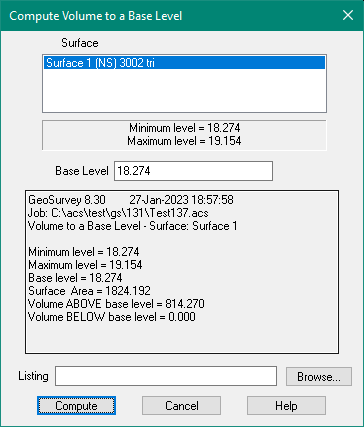Contents
Index
Volume to a Base Level
This option computes the volume of the area under the triangle net to a nominated base level,
the results are in cubic metres.
Surface
Select a Surface/Triangle Net fom the list.
If there none there, you need to form the triangles for a surface first.
The program will search the triangle net and display the highest and lowest levels on the surface.
It will then prompt the user to enter a base level, the default will be the minimum level on the surface.
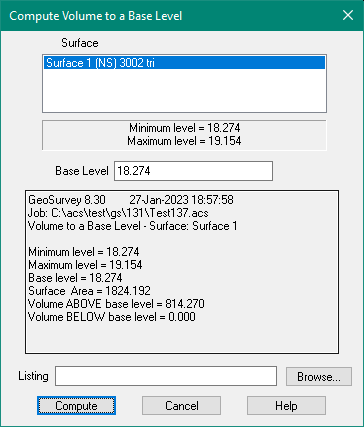
Press the 'Compute' button to start the calculation, the results are displayed in the edit box on the screen.
If a listing file is selected, the results will also be written to the listing file.
Volume Calculation
GeoSurvey will process each triangle in the job and compute the surface area of the
triangle and the average height of the triangle from the base level.
The volume for each triangular prism is then computed as the Area x Height.
Each triangle is computed in turn, keeping track of the volumes values 'above' and 'below' the Base Level.
The results are printed as two volumes.
The 'fill' is above the base level, the 'cut' is below the base level.
Warning
If a triangle intersects the base level the program will compute a net cut or fill volume.
This may lead to inaccuracies in the nett volume.
It is better to choose a base level below all points.
GeoSurvey Base Level defaults to the lowest triangulated RL.
Process
- Inspect data, triangulate model, contour at 0.1m and resolve any errors.
- Review triangles and ensure there are no ‘holes’ (shade triangles).
- Use th menu option Topo/Volume to Base Level
- Pick an RL that is just below the lowest point in the triangle net
If a model has insufficient survey points
Create Mesh – if necessary. (Topo>>Irrigation>>Create Mesh). It aids triangulation and
provides a smoother model definition.